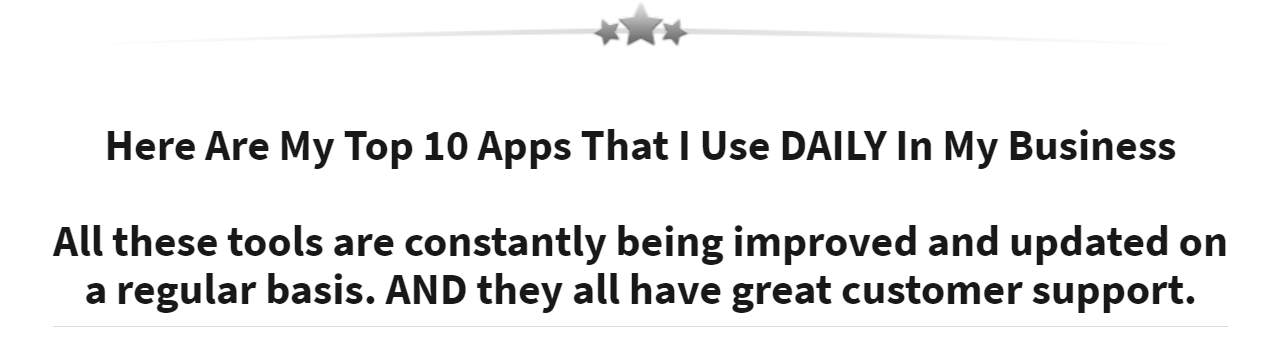Publishing Your First Kindle Book in 30 Days or Less

Publishing Your First Kindle Book in 30 Days or Less
Last month we covered how to write your first Kindle book in 30 days or less. Now we’re going to cover how to publish your book. While this is not the most exciting step in creating, publishing, and marketing your ebook, it is crucial to get a professional-looking book that people want to buy, enjoy reading, and for which they are happy to leave positive reviews.
Your Own Publishing Company
Here’s something you’ve probably never thought you would do as a writer: Because there is still a stigma associated with self-publishing, it’s a good idea to start your own publishing company.
Choose a name that is not your own name, not your business name, and not your pen name. You don’t want an obvious link to yourself because your goal is to make it sound like the publishing company is not your own, making you look like a published author rather than a self-published one.
When choosing your publishing company name, think about your branding. It’s entirely possible that as you grow and expand your book series, you might want to publish other authors and expand into audio and print.
You can also choose a color scheme associated with your publishing company as well as a logo.
Legal Stuff (This is NOT legal advice)
When selling on Kindle in the USA, you can use a DBA (doing business as), which requires no legal registration. There is a field in the Kindle set up where you will enter your “publishing company name (optional). You can put anything you want in this field because Amazon doesn’t care what it is or registered.
The ASIN is an internal number specific to Amazon and assigned to your book by Amazon. You don’t need to do anything to get it, and if you only sell through Kindle, you only need to upload your book, and they will auto-assign the ASIN for tracking purposes.
But if you publish outside of Kindle, you will need an ISBN (International Standard Book Number). This is the number that appears above the barcode on the book's back cover. Booksellers use it to track sales, and it’s a requirement for print books. But because for now, you’re just publishing on Kindle, and you can think about that later if you decide to expand.
Legal company registration is not required to publish on Kindle so that you can use your DBA for the time being.
A tax ID is required. It doesn’t need to be a FEIN (Federal Employer Identification Number) unless you are a legally registered company. Still, if you don’t have a FEIN, you will need to use your Social Security number to live in the US.
If you live in another country, you’ll need to see what Amazon asks you for in terms of tax ID. In some countries, you might need to obtain an EIN. If you do, call the U.S. Internal Revenue Service and ask for help setting up an EIN. Tell them, “I am a foreign business complying with withholding regulations.” They will walk you through the process and give you an EIN over the phone.
Please note that I’m not a lawyer, so please do not consider any legal advice because it’s not.
Your Book Cover
As you know, people do judge a book by its cover. A lousy cover will translate into lousy sales no matter how great the content might be. That’s why, unless you’re a graphic artist, you’ll want to hire someone to create your book cover for you.
Book Cover Illustration – choose something that is highly appropriate to your topic and sell the book. It’s entirely possible to find stock images that work, or you might want to use a professional photographer or even hire someone to create an illustration. Use high-quality images with a 300 PPI minimum. High-resolution images will pop and look professional. And please make sure you have the right to use the illustration, too.
Again, it’s best to have professional help with the color scheme because it needs to fit perfectly with the image and the text. If you dig deep on Amazon to find the books that aren’t selling, you’ll see crazy color schemes that scream ‘amateur hour.’
Fonts – use nothing weird or unusual and don’t use more than three. The title can be one font, the subtitle a second font, and the author’s name a third font, but all three must blend seamlessly. Dark text on a light background is best because it’s easier to read. If you use light text on a dark background, make sure the font is super crisp and easy to read.
Remember that your book cover is going to be shrunk down to a thumbnail. Even at thumbnail size, the title should be 100% legible, and the illustration (if there is one) should be readily identifiable.
Book series
If you are doing a book series, the goal is to get your audience to buy more of your books. When planning a series, keep in mind…
Branding – Your books need to have a consistent look all the way through the series. The titles should generally all be the same color, in the same font, and the same position. The exception is using the same background color for each book but changing the tiles' color. If there is an illustration, it needs to be in the same location and consistent with the others.
Color – You have two options: You can either use the same background color for each book in the series or use complementary colors and make each one different but consistent in appearance. For example, your series might all have light blue backgrounds with black titles and a different illustration on each. Or you might make each edition a different color background, such as red, blue, green, etc. Plan this.
Logo – if you’re using a logo, place it in the same place for each book. Also, place the author’s name in the same place as well as the title and subtitle.
Fonts – Use the same fonts on each book in the series.
It should be straightforward to tell that anyone book in the series goes with the others. If there is the slightest question, go back to your branding, and use more consistency.
Images Inside Your Book
Should you include images inside your Kindle book?
That depends. While most Kindle books don’t have them, images can greatly enhance the reader’s experience. Images can help to explain points and break up the monotony of black words on a white page.
Images also increase memory retention, which can be truly helpful in a non-fiction book.
And if you’re explaining anything step-by-step, images can make it easier to understand, too.
The key is to use images that truly enhance the reading experience and make sense in context.
The image formats you can use on Kindle are:
- .gif (up to 5MB, not animated)
- .png
- .bmp
- .jpg (up to 5MB. This is the most popular format to use and tends to look the best inside a Kindle book)
Kindle Fire shows full-color images, so when in doubt, use color images.
Use 300 dpi resolution for Kindle. Why? Because when your book is uploaded, it is compressed. And when it’s compressed, information is removed from it, and the quality image goes down.
Think about the book making process… when you upload your image to your working file, it’s compressed. Then when you save it to .pdf or .mobi, it’s compressed again. Then when you upload the file to Kindle, it’s compressed a third time. And it might even be compressed one more time when the reader downloads and opens the file on their device. That’s why Amazon requires 300 dpi images.
If you start with a better-quality image, then you will finish with a better quality image.
The full image height is 1200 px high. This will show your image at the screen's full height when it’s held in a vertical orientation. When you download an image from a stock site, choose the original or large size. This is even more important if you ever print your book, too.
Do not use Kindle Preview on your computer because it will not correctly show images. Instead, always check your .mobi file on a real Kindle for accuracy.
You can use your own images, or you can purchase stock photography. If you download images from a website, be sure to give attribution according to that website's rules.
Formatting Your Manuscript
You want to create a clean document to give a better reader experience and make your book look professionally formatted and published.
If you have the habit of double spacing at the end of your sentences, don’t. Some older folks who learned to type on typewriters still have this habit. But on an electronic document, it just looks strange. One space after a period is all you need.
Use 1.5 line spacing to make it easier for your editor to read and make notes. Then when you are ready to publish to Kindle, change your spacing back to 1.0.
Set your margins to 1 inch for editing. If you’re paying for editing by the page and your margins are 2 inches, you’ll pay more because you have more pages. Margins won’t matter for Kindle because it will force the margins regardless of how you have it set.
Insert a page break between each chapter, so the next chapter starts on its own page. You can place the cursor where you want the page break and then either hit “control/enter” or click on Insert>Break>Page Break.
Add a table of contents. If you’re using Word, click References>Table of Contents. Chapter Titles in your book must be Heading Style 1 because the style name Kindle uses to make Chapter Titles in the TOC. And subtitles must be Heading Style 2.
Pen Names
Why would anyone use a pen name?
Lots of reasons…
- You’ve got past or present legal issues.
- You’re talking about a sensitive topic, and you don’t want your name associated with it.
- You’re writing in a niche you don’t want to be known for.
- You’re using personal anecdotes that you don’t want a certain someone to see (like your parents, for example).
- You want a fresh start. (Maybe your past books didn’t do well, and you want to start over with a new name.)
- For ongoing privacy (Maybe you’re hiding from an old spouse who used to stalk you.)
- You’re the wrong gender to be teaching your audience (For example, if you’re a woman but you’re writing in a man’s voice to a male audience.)
- Your name is too common. (If there are already authors using your name, you might want to choose something different to stand apart from the rest and avoid confusion.)
There are all kinds of reasons, and one of the best is to protect a brand you’ve already established.
For example, let’s say you’re a police detective and write books about finding your true love. Do you really want your fellow detectives giving you a hard time about your second profession?
Or let’s say you’ve built a stellar reputation as the premier expert in cyber-crime, but you want to write books about the fashion industry. When corporations look for you online to get your help with a security problem, do you want to confuse them when they find your name associated with clothing, hair, and make-up?
Why wouldn’t you want a pen name?
- Because you’re branding yourself in your niche.
- You’re already well-known in your niche.
- It’s easier to market under your real name.
- Less work, because let’s face it, it’s a lot less work to maintain your real identity than to maintain a pseudonym. Imagine having to update multiple identities on websites, social media, and so forth. It gets confusing.
How to choose a pen name
- Use your middle name and your same last name.
- Use a maiden name – yours or someone in your family history.
- Keep it easy to spell, say, and remember.
- Research your niche and see what author names are hitting the bestseller list. Is there anything unique or memorable about them?
- Search Amazon to make sure you’re not choosing a name that’s already being used.
- Use FakeNameGenerator.com for help in creating a new name.
When using a pen name, you might still want an author photo. Don’t hire a model because if you ever need to make a public appearance, you’ll have a problem. Instead, wear a wig, choose a more artistic pose, change the lighting, and so forth. The point is to make it difficult for you to be recognized as your real self but still look like you if you need to appear in person.
Using Other People’s Quotes
Why would you quote other people in your non-fiction book?
Because it lends credibility to your own writing and helps you to prove a point, quotes can also be inspirational, and let’s face it – sometimes someone else said it better than you can.
But here’s what you might not know… you need permission to quote someone in your book.
- If the quote isn’t in the public domain, it’s best to ask for permission.
- If it’s copyrighted after 1964, then it’s not public domain.
- If it’s pre-1964, but the copyright was renewed, you need to ask for permission to be safe.
- If it’s a song lyric or poetry, you need permission even if you use just one line.
- If you’re in doubt, ask for permission.
However, if you’re paraphrasing someone’s material into your own words, then you can use their name without permission. “Joe Smith has essentially said…”
If you mention a book or song title or an author’s name, you don’t need permission. Did you know that titles and names are not copyrightable? You might ponder the possibilities of what that means…
If you’re using a link, you don’t need permission.
And if it’s fair use, you don’t need permission. Fair use is…
“Any copying of a copyrighted material done for a limited and ‘transformative’ purpose, such as to comment upon, criticize, or parody a copyrighted work. Such uses can be done without permission from the copyright owner. In other words, fair use is a defense against a claim of copyright infringement. If your use qualifies as fair use, then it would not be considered an illegal infringement.” – Stanford.edu
Or…
A doctrine that permits limited use of copyrighted material without acquiring permission from the rights holders. Examples of fair use include commentary, search engines, criticism, parody, news reporting, research, teaching, library archiving, and scholarship.” – Wikipedia.org
However…
Author beware because the US government copyright office states that…
“The distinction between what is fair use and what is infringement in a particular case will not always be clear or easily defined. There is no specific number of words, lines, or notes that may safely be taken without permission. Acknowledging the source of the copyrighted material does not substitute for obtaining permission. The safest course is to get permission from the copyright owner before using copyrighted material.”
Whew.
I’ll bet that as an aspiring author, you didn’t realize you’d also have to learn about copyright law and how ambiguous it can be, but there you go.
Preparing Your Book for Kindle
You might remember back in the early days of Kindle when you would open a new book in your reader and wonder WHAT THE HECK HAPPENED to make everything look so darn screwy.
People were uploading anything and everything to Kindle, thinking that it would all display correctly. It won’t.
You cannot upload a Word document to Kindle unless you want massive complaints and one-star reviews. Instead, it would help if you converted your manuscript from Word to MOBI so that it…
- Looks cleaner
- Reads better
- Is more professional in appearance
- Avoids negative reviews
Your best bet is to outsource your MOBI conversion rather than try to do it yourself. There is a learning curve to doing this, and it’s steeper than you think.
If you don’t want to outsource, you can use conversion software. Just be aware that the results are seldom perfect, especially if you have bullet points or images in your document. You’ll have to redo it and check it on Kindle Fire and then tweak it some more.
Seriously, find someone who’s done this conversion a hundred times and pay them. It’s well worth the investment. Ask them to put it into EPUB format as well, if you want to place your book on Barnes and Noble’s Nook, iBooks, and so forth.
If you also need a PDF format to place your ebook on your website, it’s easy to do from inside Word. Just click “Save As” and choose .pdf.
Next month is our final installment in this series, in which you’ll discover how to market your Kindle books. To prepare yourself, it’s important to realize that marketing is literally half the work you’ll need to do to become a successful author. The idea that you can write a book and it will magically catch fire and sell a million copies on its own is largely a myth. Yes, it is possible, but it’s like winning the lottery. It’s best to realize in advance that you will indeed need to actively market your book to make the kind of sales and money you’re looking for.
See you next month!
Stay connected with the most current Marketing News, Strategies, Tips , and Case Studies!
Join our monthly marketing magazine to receive the latest news and updates from our team of professional marketers and copywriters.
(Don't worry, your information will not be shared.)