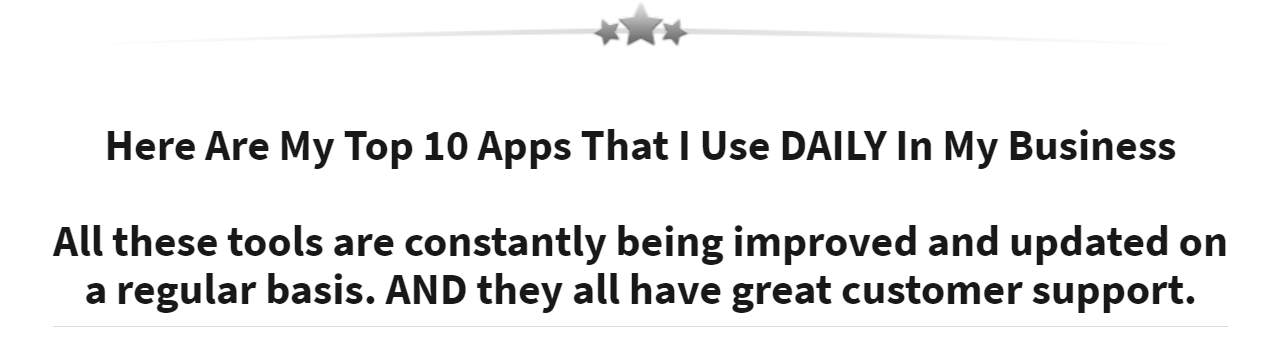How to Move Your Site Without Losing Your Mind
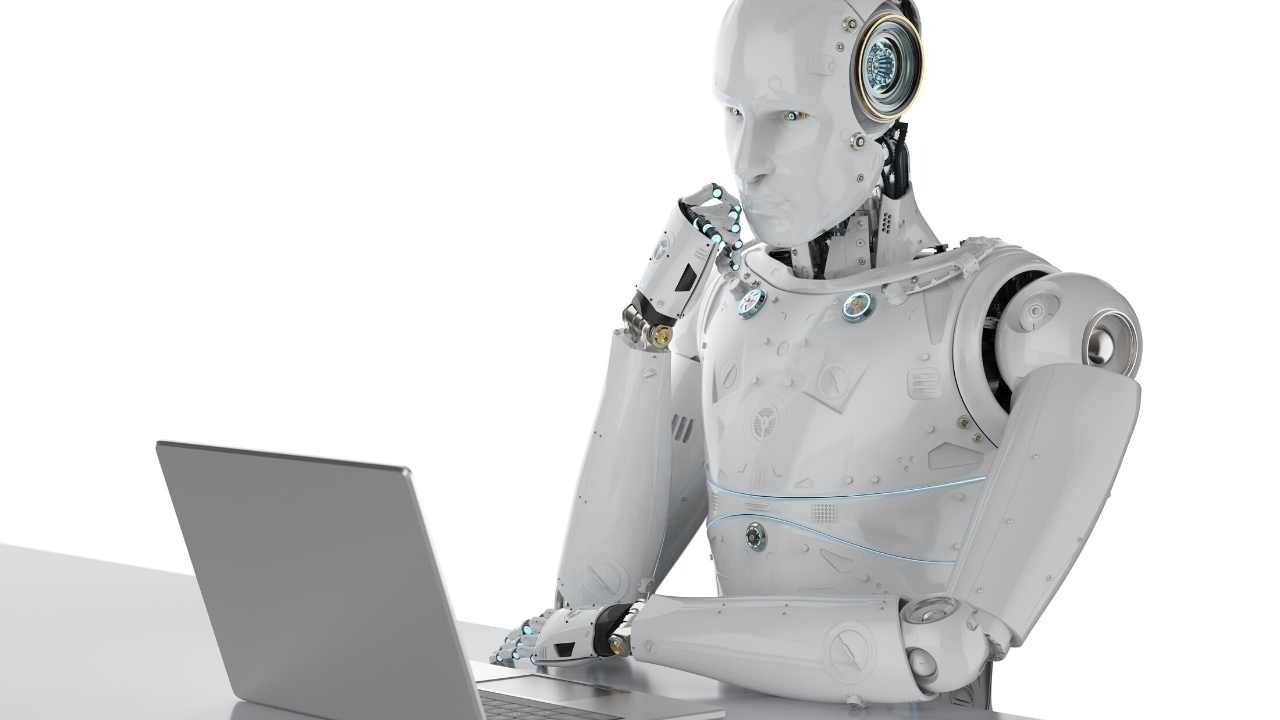
Site migration refers to any situation in which a website experiences significant areas of change that could significantly impact search engine visibility. This includes changing the site's platform, location, structure, and so forth.
Imagine that you are planning to move your website to another platform, change the domain name, or implement HTTPS. These can all be great business decisions and might even work well. Then you realize that there is something wrong. No one is visiting your website because it is not listed in search engines.
This nightmare scenario is common because site owners don’t know the pitfalls of major site changes.
This is a list to help you transition to your website as smoothly and seamlessly as possible.
1. Are you certain you want to do that?
It is not discouraging to say that site migration almost always results in traffic loss, even temporarily.
Google will need time to update its index and then send you traffic again in the best-case scenario.
Site migrations have minimal SEO benefits. However, one exception is that moving to HTTPS can help you rank higher in search engines.
Site migrations don't remove search engine penalties. Sorry!
It's still a good idea for a site migration to be done if you need to rebrand your website with a new URL and name completely. Migration can also generate new links and free press.
2: Use a test server.
To ensure everything works properly, you should test the site on a test server before migrating it. You could end up spending weeks if you don't do this and make too serious mistakes.
3. Migrate in the slow season
Choose a time when website traffic is lowest. Do not try to migrate your website during busy times such as holidays. This is where you want to lose as much traffic as possible.
4. Use a spider website browser.
Save the crawl to your site for later. It is important to keep a list of URLs for your old site, so nothing is lost during the transition.
You should identify broken links or redirections from the old site. Next, replace or remove any links that point at 404 pages during the migration process.
Ensure to update redirect links to the last page, so you don't end up with redirect chains following the migration.
5. Identify pages that are missing.
Site crawls might not be able to find all pages on your site. You will need to use your Google Analytics or databases to locate pages that aren't connected to other pages.
To increase search engine traffic, make sure you link these pages with the rest of your site during the migration.
6: Perform a side-by-side comparison
Make a backup of your Google Analytics data on your current website.
After the migration is completed, export Analytics data to your new site. Next, compare the data with the old site.
Determine which pages have lost traffic. Traffic loss usually occurs from just a few pages rather than the whole site.
7: Check out the top-linked-to pages.
Use Ahrefs to identify the top links to pages. These pages should be closely monitored after the migration. They should be losing traffic as this indicates that authority has not been transferred from the old site to your new one. These pages are the most important to your authority, so losing traffic to them will impact the site's overall performance in search engines.
(Do you still have reservations about migrating your website? I don't want to scare you. Your site migration can be a huge success if you understand what you are doing and proceed.
8: Count your baby chicks
Create a spreadsheet listing every URL that is older than every new URL.
These pages are your babies, and you don’t want to lose one. You will lose search engine traffic if you remove a page. Google also notices if there are too many pages dropped during the migration.
8.5: Good intentions are dangerous
Although site migration may seem like a great time to delete pages that are no longer relevant, Google can still view your new site as completely different.
You might consider deleting pages you don't want six months before or six months after your site migration.
9: Search and Replace Redirects
All HTML links to your new website should point to the new site.
It's tempting not to change the links, as they will still redirect to the new URL. Redirects can slow down your site's performance and lower your PageRank.
To update the links, do a search and replacement operation.
10: Create a brand new 404 page
The new 404 pages should help visitors navigate your site and locate what they are looking for, even if it doesn't exist.
11: Google will help you find your location
While adding the new sitemap to your existing sitemap, you will keep the old sitemap in Google Search Console. Ask Google to crawl your old sitemap and discover redirects. This will allow you to find the new site faster.
12: Be on the lookout for traffic changes
Before launching the site to the public, install and run Google Analytics. You won't find traffic leaks if you don't have enough data. It's crucial to get every bit of data starting Day 1.
13: Keep your old domain forever
It would help if you did not give up ownership of your domain unless you are selling it. To avoid losing the inbound links from the old site, the old domain should be redirected to the new one indefinitely.
14: Create a Google Search Console
After verifying that your links and redirects are working correctly, visit Google Search Console to create a new property for your new domain. It should be set up for the correct version, HTTP or HTTPS, and www or not.
Submit both the old and the new sitemaps. This will indicate that the old site has been redirected towards the new site.
While you are in Google Search Console, submit a change to address. Request Google to crawl your new sitemap and submit your site for indexing.
15: Update other platforms
Make sure to update all your social media profiles, as well as guest publisher bios. Update your signatures if you are on forums. You should update your URL on all platforms.
16: Ask the question
Make a list of authoritative websites that link to your site. Inform them about the migration. Ask them to change their link to point at your new site. These simple steps will help Google recognize that your site has been moved.
Congratulations! You've completed the process. These steps will assist you in migrating your site without any traffic loss or problems.
Stay connected with the most current Marketing News, Strategies, Tips , and Case Studies!
Join our monthly marketing magazine to receive the latest news and updates from our team of professional marketers and copywriters.
(Don't worry, your information will not be shared.)