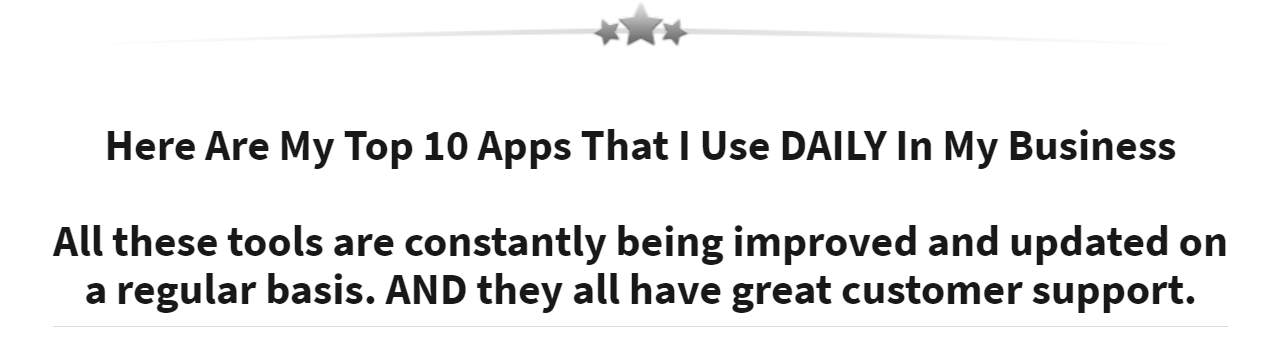The Strategy Show Notes Episode 1

The Strategy Show Notes
Episode 1 - Friday, September 1, 2017
Each week VidPenguin Productions hosts “The Strategy Show” Live on Facebook.com/VidPenguin. We give you a quick summary of the biggest and most important news and strategies that effect you as a Video Marketer. Plus, we have special guests and specific marketing strategies that you can use immediately in your own business to capture more leads, automate your business, and make more sales. So be sure to join us each week live AND please share the page as you’re watching.
This week's stories include:
- Google Chrome makes it easy to mute annoying auto-play audio
- Facebook Launches Original Video Content
- A Clever Way To Grab A Top Spot In Google
Special Guest: Anthony Aires.
https://www.facebook.com/aireswins/
Google Chrome makes it easy to mute annoying auto-play audio
in Cnet
Summary:
In SEO news The feature is now available on Chrome’s developer version: Chrome Canary.

Google Chrome is testing a feature to make it easier than ever to mute audio from websites. The new feature is available in Google Chrome Canary, a version of Chrome aimed at developers and early adopters.
Google Chrome team member François Beaufort shared the news Friday in a post on Google Plus. He wrote that his team is testing a setting to mute/unmute a website with the Page Info bubble -- the area just to the left of the web address field.
"This will give you more control about which website is allowed to throw sound at you automatically," wrote Beaufort.
Muting website audio is nothing new; in fact you can currently do it in Chrome just by right-clicking on the the tab of the website. The new setting being tested seems to make your choice more permanent.
Takeaway:
You might want to start making videos on your websites more attention grabbing in the first frame with an interesting and unique Image, maybe even add graphics or a CTA to push the play button. And might consider an iFrame popover or sidebar player like the LeaderBoot software that just came out. VidPenguin.com/LeaderBoot to give the customer another reason to watch.
Facebook Launches Original Video Content
By Josh Constine on Techcrunch Aug 9, 2017. Summarized by Digital Marketing Weekly

Summary:
Facebook has an ambitious plan to take on premium video content providers like Netflix, Hulu, and Amazon Video.
Officially, the new video content wasn’t supposed to launch until the 28th of August, but a small percentage of Facebook users in the US are already starting to see it.
In the last few days, Facebook has begun rolling out a new ‘Watch’ tab in its mobile, desktop and TV apps.
‘Watch’ enables you to discover personalized recommendations of live and recorded video content for you to check out.
The first round of video content consists of reality TV, live events, and scripted programs that have been handpicked by Facebook.
Currently, only a select number of creators can upload video content, but Facebook says they “want any publisher/creator who is interested to be able to create a show in the future”.
Takeaway:
With over 2 billion active users on Facebook, this is an incredible opportunity for you and your business.
Now is the time to start creating your own video content, so that you’ll be in a prime position to get a head start on your competitors when Facebook opens ‘Watch’ to all content creators. And Facebook live in a series format like this show are going to be primed to go straight into ‘Watch’. So keep an eye on this new video marketing opportunity.
A Clever Way To Grab A Top Spot In Google
From an article by Ann Smarty on Moz.com and summarized by Digital Marketing Weekly

Summary:
In SEO news this week, Ann Smarty shared a great article on Moz that described a clever way to grab a top spot in Google.
The key is to optimize your content for Google’s Featured Snippets.
Featured snippets are selected search results that are featured at the top of Google's organic results in a box. The aim of featured snippets is to immediately answer a user’s question.
There are three major types of featured snippets:
- Paragraph snippets (Where the answer is provided in text).
- List snippets (Where the answer is given in the form of a list)
- Table snippets (Where the answer is given in a table)
Here’s how to optimize your content for featured snippets.
1. Identify the right questions to answer.
Find the questions your customers most frequently ask.
Dive deeper into a topic, by browsing Google’s own “People also ask” sections for additional questions.
2. Structure your content in the following way:
a. Include the question in your article as a subheading.
b. Add a brief one-paragraph answer.
c. Include a featured image that has some significance to the answer with your site link on the image and embedded in the meta tag info
d. Then expand upon the answer in the rest of your article.
Takeaway:
It will take a little bit of work. However, I would keep an eye out for a NEW product or DFY service launched in the near future. This strategy will increase the chances of your content being selected as a featured snippet. Which in turn, can get your site on Page 1 of Google’s search results.
Thanks for watching the latest news… Now on to our special guest interview
Stay connected with the most current Marketing News, Strategies, Tips , and Case Studies!
Join our monthly marketing magazine to receive the latest news and updates from our team of professional marketers and copywriters.
(Don't worry, your information will not be shared.)